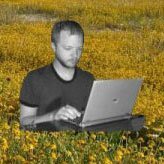Published by koadman on November 7th, 2008 in linux | 3 Comments
Of course the very first thing I had to do with my new laptop was disinfect it from the non-free OS installed by default. Fortunately, it’s incredibly easy to do. The 160GB drive came already partitioned into a 2gb, a 40gb, and a 110gb piece. The 2gb piece contains a recovery partition that can install a fresh copy of windows onto the laptop. The first time the laptop boots, Windows gets installed to the 40gb partition, which is formatted as NTFS. The third, large partition is free to install your favorite alternative OS.
Although I’ve been a long-time SuSEaholic, I decided to give Ubuntu a try on the MSI Wind, or rather Kubuntu since I’m not ready to give up my KDE  Even though the MSI Wind lacks a CD or DVD drive, Kubuntu is dead easy to install. You simply download and run the Unetbootin program in windows, select Kubuntu netboot and target the C: drive, and reboot. voila! The kubuntu installer will start on reboot. As for partitioning, I chose to delete the 110gb partition and create a 2gb swap partition and use the remaining for /. Since the installer downloads all packages during the install, be sure to have a reliable network connection and choose a fast, local mirror site (Use the option to manually specify a URL, located at the top of the mirror selection list). The full list of official ubuntu mirrors is here.
Even though the MSI Wind lacks a CD or DVD drive, Kubuntu is dead easy to install. You simply download and run the Unetbootin program in windows, select Kubuntu netboot and target the C: drive, and reboot. voila! The kubuntu installer will start on reboot. As for partitioning, I chose to delete the 110gb partition and create a 2gb swap partition and use the remaining for /. Since the installer downloads all packages during the install, be sure to have a reliable network connection and choose a fast, local mirror site (Use the option to manually specify a URL, located at the top of the mirror selection list). The full list of official ubuntu mirrors is here.
MSI Wind U100: First impressions
Published by koadman on November 7th, 2008 in Uncategorized | No Comments
For the past three years I’ve been carrying around a Dell X1 laptop (originally designed by Samsung as the Q30). In the past months it’s begun to show signs of old age, the batteries no longer hold much charge, I’ve maxed the HDD and don’t want to offload more data, the screen is fading, and there’s a large divot in the trackpad’s left mouse button where my thumbnail hits. hehehe.
It was time to get a new laptop and I decided to find out why people are making so much noise about netbooks. After poking around a few reviews, I narrowed down my candidates to the 10″ Asus eeePC, the MSI Wind U100, and the Acer Aspire One. I finally ended with the MSI Wind based on its 160gb hard drive, the possibility to buy a 9 cell battery which will last 6+ hours, claims of solid build and a respectable keyboard, and supposedly little heat and little noise. The major downside of the Wind is that it only ships with Windoze, so yet again I was stuck paying MS tax.
The laptop arrived in the mail this week, and my first impression is that the reviews were generally spot on, except when it comes to noise. The MSI Wind has a fan and a 2.5 inch spinning-hunk-o-metal hard drive inside, both of which can make a raucus if you’re sitting in a seminar room. To put this in perspective, I’ve been using a Dell X1 for the past three years which has NO fan and uses a nearly silent 1.8″ hard drive. Of course the problem with the X1′s lack of a fan is that it can get quite toasty even when doing basic computing like web browsing. Why oh why did Transmeta have to die?
A new life, a new laptop
Published by koadman on November 7th, 2008 in Uncategorized | No Comments
I’ve just moved to Davis, California, where I’m working in the laboratory of Jonathan Eisen. It’s a continuation of the very generous 3-year postdoctoral fellowship awarded to me by the National Science Foundation. I spent the first two years at an unspecified research institute in Brisbane, Australia.
I was hoping my first post would be a rant about the scientific tradition of manuscript review by secret committee, complete with a personal example, but that will have to wait. In the meantime I’ve just got a new laptop and I’m having loads of fun (err, problems?) configuring it that I feel I should share with the world.
![]() Even though the MSI Wind lacks a CD or DVD drive, Kubuntu is dead easy to install. You simply download and run the Unetbootin program in windows, select Kubuntu netboot and target the C: drive, and reboot. voila! The kubuntu installer will start on reboot. As for partitioning, I chose to delete the 110gb partition and create a 2gb swap partition and use the remaining for /. Since the installer downloads all packages during the install, be sure to have a reliable network connection and choose a fast, local mirror site (Use the option to manually specify a URL, located at the top of the mirror selection list). The full list of official ubuntu mirrors is here.
Even though the MSI Wind lacks a CD or DVD drive, Kubuntu is dead easy to install. You simply download and run the Unetbootin program in windows, select Kubuntu netboot and target the C: drive, and reboot. voila! The kubuntu installer will start on reboot. As for partitioning, I chose to delete the 110gb partition and create a 2gb swap partition and use the remaining for /. Since the installer downloads all packages during the install, be sure to have a reliable network connection and choose a fast, local mirror site (Use the option to manually specify a URL, located at the top of the mirror selection list). The full list of official ubuntu mirrors is here.