KDE 4.1: Open the menu with the windows key
Update: not quite right the first time through, now corrected.
Update 2: This may not work on all keyboards. See the comments.
Update 3: Fixed spacing. See the comments.
The KDE developers probably have strong religious reasons for preventing the windows key from popping up the KDE menu by default. Whatever. For me, using the windows key to launch a menu is too habitual to give up, so I wanted to reconfigure KDE accordingly. Lots of guides exist online to do exactly that, but it seems most are not up-to-date for Kubuntu 8.10. I found the following command line procedure to work:
cat << EOF >> $HOME/.xmodmaprc remove mod4 = Super_L keysym Super_L = F14 EOF
cat << EOF >> $HOME/.kde/Autostart/remap_keys.sh #!/bin/sh xmodmap $HOME/.xmodmaprc EOF
chmod 755 $HOME/.kde/Autostart/remap_keys.sh
$HOME/.kde/Autostart/remap_keys.sh
The first command creates a file called .xmodmaprc telling X windows to stop using the Left Superkey, aka the Windows key, as a meta key. Instead, it should be mapped to the F14 key. The second set of commands creates a script which will call the remapping in .xmodmaprc every time KDE starts up. The third command makes that script executable, and the fourth command runs the remapping for the current KDE session so it’s not necessary to restart KDE before enjoying the changes. Finally, it’s necessary to go into the KDE control panel (called “System Settings” in Kubuntu) and set the keyboard shortcut for the KDE menu. In the control panel, select “Keyboard & Mouse”, then select “Keyboard Shortcuts”, then edit the shortcuts for the “Plasma Workspace” KDE component. There you’ll find the shortcut setting for the “Application Launcher”. Set it to your windows key and you’re done. Enjoy the illicit pleasure of driving KDE with a windows key!
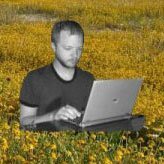
November 29th, 2008 at 3:12 am
Hey, Aaron, I’m really grateful for this information but, sadly, I couldn’t get this to work. Just FYI, I’m running Kubuntu 8.10 on a Dell Precision M2400 laptop, with a 64-bit SMP kernel, and KDE 4.1.2. I’m not sure what other information would be helpful since I haven’t really played with Linux since Debian Etch on a P4 Northwood. So, when I enter these commands I get the following errors:
xmodmap: /home/[user]/.xmodmaprc:1: bad remove modifier name ‘mod4=super_l’, not allowed
xmodmap: /home/[user]/.xmodmaprc:2: bad keysym target key symbol ‘Super_L=F14′
xmodmap: 2 errors encountered, aborting.
Do you have insights into this? I’d really appreciate some feedback! Thanks!
November 30th, 2008 at 4:22 pm
The instructions on other sites for remapping the win key don’t usually give Super_L but use a hexadecimal keycode instead. I used Super_L because I found it by running xmodmap with no arguments. I wonder if the Super_L symbol name is specific to some keyboards and layout settings, so that it might be used on my MSI Wind but not on your Dell Precision? Maybe running xmodmap without arguments will give you an idea of which key to remap instead of Super_L? By the way, I think xmodmap is case-sensitive: I noticed super_l instead of Super_L your post.
December 11th, 2008 at 2:13 pm
jasond: I also saw this. Make sure there are spaces before and after the “=” in the .xmodmaprc file.
remove mod4[space]=[space]Super_L.
December 12th, 2008 at 3:49 pm
Thanks for the guide
Works out of the box on kde 3.5.10 with xorg evdev keyboard
May 29th, 2009 at 1:59 pm
Thanks, man! this was exactly what I was looking for!
November 13th, 2009 at 6:33 pm
Awesome! Works amazing in openSUSE 11.2 but instead of $HOME/.kde/Autostart/remap_keys.sh y write $HOME/.kde4/Autostart/remap_keys.sh that is my version of KDE
December 6th, 2009 at 4:47 pm
Is there a way to do it without changing the key? I actually use it for other things so it has to be mod4? I mean, come on, it should work as well or better that windows. I mean come on. I’m trying KDE 4.3 for the first thing, and nothing works. Volume buttons on my keyboard do nothing. KDE is SHIT. I’m going back to fluxbox.
December 7th, 2009 at 9:20 am
Still works like a charm for Ubuntu 9.10 (64-bit). Thanks!
December 31st, 2009 at 10:16 pm
I got the same error as JasonD but a logout/login fixed the issue.
August 31st, 2010 at 2:29 am
Thanks mate! I love it.
October 6th, 2010 at 4:23 am
Tried this for a bit; decided to switch back. Can you tell me how to modify the code so that I can revert back to the original functionality?
December 19th, 2010 at 2:56 pm
Hi guys – if you screw up and xmodmap reports errors, simply type ‘xkbmap’ to reset things. Then try again.
May 15th, 2011 at 8:07 am
Hi,
Thanks for mentioning this point; works out of the box for Kubuntu 11(2.6.38-8-generic) as well..!!
June 9th, 2012 at 3:01 am
Hello,
This still works perfectly with Kubuntu 12.04, thanks for the tip !
July 20th, 2012 at 2:21 pm
Now you can’t use the super key as a modifier anymore, which would have been useful. Nice attempt, but not quite there yet.